Page History: Getting Started with Webvault File Sharing
Compare Page Revisions
Page Revision: 30/07/2010 10:57
Introduction
WebDrive is an internet based file-sharing solution that uses managed file server technology provided by Webvault. WebDrive fully integrates with Microsoft Windows to provide an easy way to share files and documents between users without requiring expensive file servers or networking equipment. WebDrive is suitable for all common business file and document types such as Microsoft Office files, Adobe PDF, Publisher, multimedia files and more.
Benefits
WebDrive file sharing has a range of benefits for businesses, some of which include:
- Share files and documents with any users with an internet connected Windows PC.
- Full integration with Microsoft Windows allows users to open and save files just like they would normally.
- Supports document locking for Microsoft Office applications to prevent users changing files at the same time.
- Work offline with Webdrive synchronized file availability.
- Free Built-in data protection. Webvault automatically backs up your WebDrive data nightly to ensure your information is protected.
- Eliminates the need for in-house file servers and remote access equipment normally required for staff to work away from the office.
- Save money on IT administration costs by reducing unnecessary computing and server infrastructure.
- Data storage in high-security, high availability enterprise-class data centres located in Western Australia.
- Free Telephone and Email User Support.
Applications
Webdrive is suitable for a range of business applications, including:
- Providing document sharing between staff who require common access to the same files, both from within the work place and from home.
- Providing a storage base for businesses who wish to ensure critical data is both accessible yet fully protected by a expertly managed backup scheme.
- Archiving of files and document repository
NOTE: WebDrive is not suitable for sharing some database application file types. For example, you cannot share MYOB or Microsoft Access database files between users with WebDrive. You can store these files on WebDrive, but they will not open succesfully in applications that require random read/write access to files.
Applying for a WebDrive Service
To apply for a WebDrive file sharing service please
contact our customer support team, who will supply you with the relevant account login details. You can then refer to our setup articles below to configure your WebDrive software on user computers.
WebDrive Pricing
WebDrive file share pricing is based on the amount of storage space you require and the number of users accessing your remote file server share.
- Once-Off WebDrive Software License - $77 Inc-GST Per computer
- Once-Off Setup Fee - $27.50 Inc-GST
PLUS Service Fee:
- 10GB - $66/Month Inc-GST (Up to 10 Users)
- 20GB - $99/Month Inc-GST (Up to 20 Users)
- 40GB - $154/Month Inc-GST (Up to 25 Users)
NOTE: Customised data quotas and user count licensing is available by request. Please contact our
customer support team for a quotation.
Free Trial Service
A FREE trial service of WebDrive file sharing is available on request. Documents stored on the trial service are public domain, and you should only use this account for assessing the business benefits and technical compatibility with your software applications. Please contact our
customer support team for access to the trial account information.
Setup Instructions
Please refer to the following setup guides and tutorials to learn how to get started with your WebDrive file sharing service.
WebDrive Screenshots
The following image is an example of how the WebDrive file sharing service operates in Windows 7.
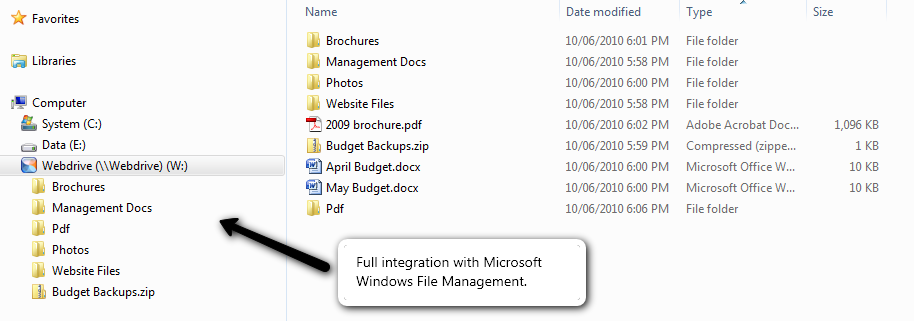
WebDrive Copyright/Trademark
The WebDrive name and software is copyright and a trademark of Southern River Technologies, Inc.
Click Here for more information.