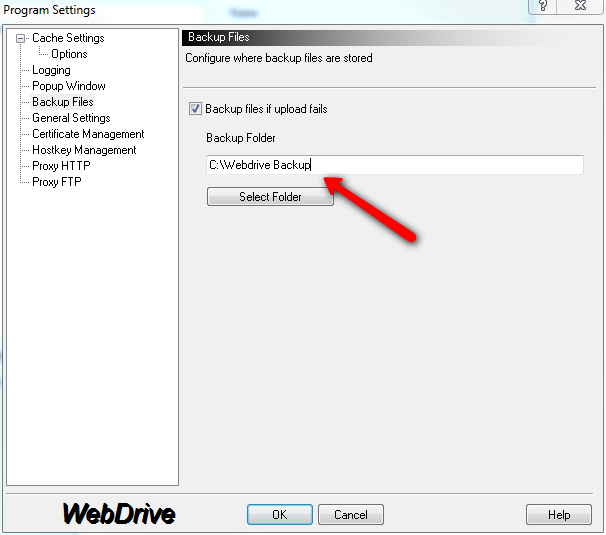Page History: Accessing Your WebDrive Backup Folder
Compare Page Revisions
Page Revision: 10/06/2010 14:31
When you make changes to a file or document stored on Webdrive the software will attempt to upload those changes to the remote file server. In the event that the upload is interrupted or unsuccessful the default behavior is to take a backup copy of that file to a folder on your computer, in order to protect any changes you have made. If you are missing files that you have edited and they are not located on Webdrive, you can can sometimes find these files in the Webdrive backup folder located on your computer. This tutorial illustrates how to locate your backup folder and files.
1. Determine the backup folder location by opening Webdrive from your desktop icon or Windows Start/Programs menu. Click on
Program Settings.
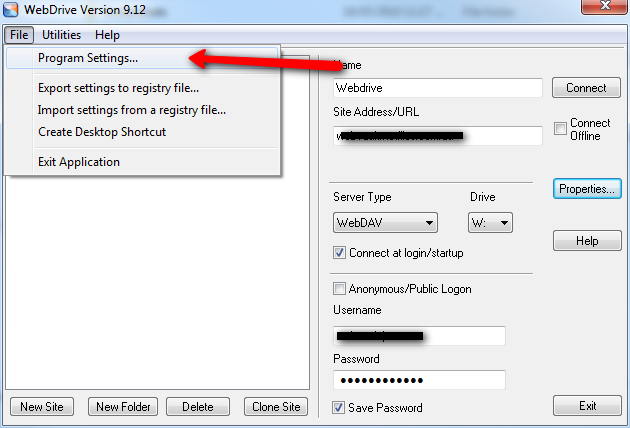
2. Click and then choose the Backup